LiveLink™ for Inventor®
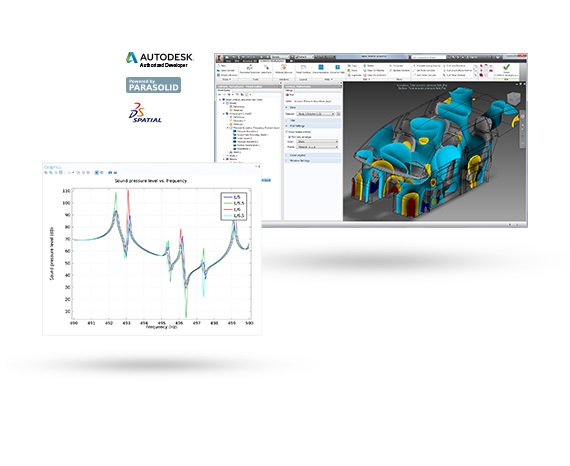
Image made using the COMSOL Multiphysics® software and is provided courtesy of COMSOL.
This model simulates the acoustics inside a sedan and includes sound sources at typical loudspeaker locations. Results show the total acoustic pressure field and the frequency response at points inside the cabin.
LiveLink™ for Inventor®
LiveLink™ for Inventor® allows you to combine your COMSOL Multiphysics® analysis with a leading CAD software for 3D mechanical design – Autodesk® Inventor®. It allows you to integrate it with the capabilities of COMSOL Multiphysics from within the Inventor® modeling environment, and utilize its power for geometry design. Using LiveLink™ for Inventor®, you can integrate simulation with your design workflow. It includes features for repairing and defeaturing your geometries prior to simulation, making changes to your designs during the simulation process, and optimizing your designs through automated parametric sweeps or optimization studies.
COMSOL Multiphysics and LiveLink™ for Inventor® enable you to understand how a process or physical phenomenon operates in the environment for which your designs are targeted, and to simulate how different physics interact with each other in your design. Since LiveLink™ for Inventor® includes the COMSOL Desktop® as an embedded tool within the Inventor graphical user interface (GUI), switching between the two environments is seamless. Known as the One Window interface, this environment contains the Model Builder, Settings Windows, and tools, icons, and menu items that you are familiar with when modeling in COMSOL Multiphysics. It also allows you to investigate your results using Inventor’s graphic tools and rendering.
This model computes the fundamental eigenfrequency and eigenmode for a tuning fork that is synchronized from Inventor via the LiveLink interface. The length of the fork is then optimized so that the tuning fork sounds the note A, 440 Hz.